December 10, 2021
Setting Up Your First Workflow
You know I’m all about ways to save time… But now that I have a kiddo, I am *really* all about saving time! Being a busy mom to a newborn has forced me to really dig into ways to expand the margins of my hours.
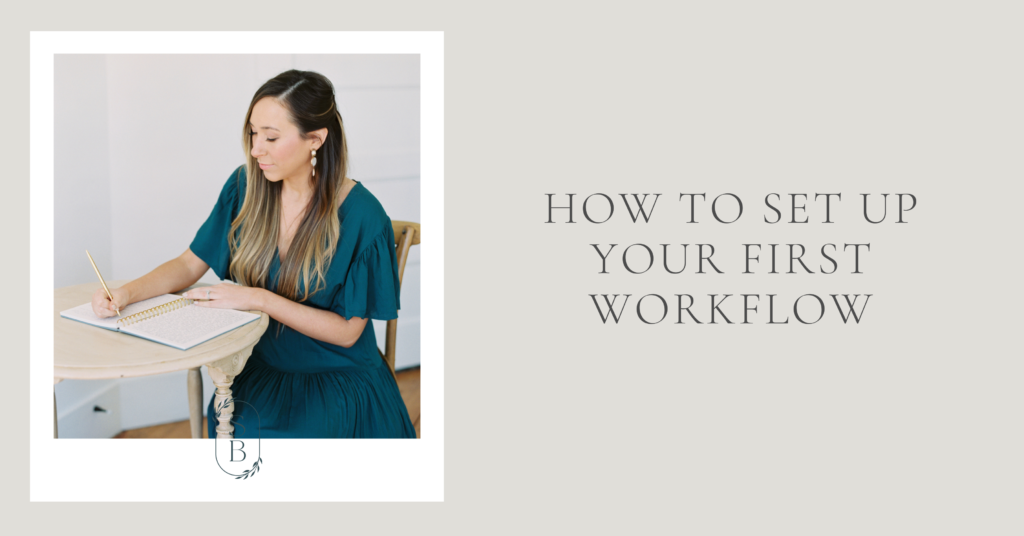
One way that helps me save time is utilizing workflows. Workflows help me create task routines for my clients and make ticking things off my list a breeze. If you’re new to workflows, you’re in luck!
In today’s post, I’m sharing how to set up your first workflow.
Here’s what we’ll be touching base on!
- How to analyze what all tasks you need in your workflow
- How to organize a workflow
- Tips to integrate a workflow for your client process
How to analyze what all tasks you need in your workflow
The first step to creating a workflow is to analyze what all tasks need to be in that workflow. For this first step, I like to just do a big brain dump of every to-do that I would need to do to complete that workflow. So let’s say that I’m creating a workflow for a wedding client– I would write down *every* step I take from the first inquiry email all the way to the thank you package I send after their gallery is delivered. Try to really think of even the smallest steps, like taking packages to the post office or sending follow up emails! Each step is important to write down in this first part of the process.
How to organize a workflow
The next step is organizing all of those tasks you just wrote down into a real workflow. Look through all of those to-dos that you wrote down and figure out what order they need to be in. What email needs to be sent when? How many days after the shoot are you going to send that follow up? Once you have that down, I recommend taking the time to do as much as the workflow work up front as you can. For me, this usually looks like writing email templates so that I don’t have to write the emails I need to send throughout the workflow and instead can just copy and paste them quickly!
Tips to integrate a workflow for your client process
Finally, you need to integrate this workflow into your client process. This will look different for everyone depending on what client relationship management tools you use. Personally, I use (and love) Honeybook! Once I have all of my tasks written down within my workflows and know what is going to happen when, I go into Honeybook under the workflows tab and integrate my workflow so that each task will pop up in it’s respected time so I know what to do when.
And that’s it! This is a quick and easy way to get started creating your first workflow. If you dig into this blog post and create a workflow and want some feedback, shoot me a DM on Instagram! I’d love to check it out and chat about it with you!
get to know us
We're Shelby & Jared, Springfield MO wedding photographers passionate about meaningful living. We document timeless moments for free-spirited, elegant couples across the Midwest and beyond. As fine art photographers, we strive to create work that will leave a legacy of love for years to come.
MEET SHELBY & JARED
Springfield, MO wedding photographers
Have a beautiful vision in mind for your wedding day but not sure how to make it happen? Our guide will walk you through how to create the perfect wedding day timeline that will let you focus on the memories and have a worry-free day! Enter your email below for your free guide!