April 29, 2022
3 Reasons Your Price Guide Should Not be a PDF
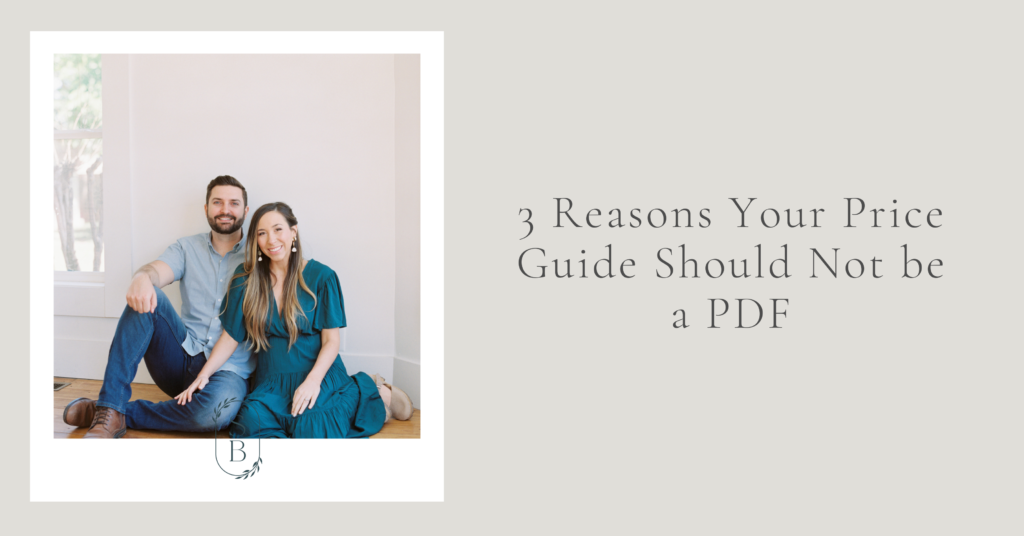
I still remember my first portrait collection price guide PDF from back when I started my business…
There was no Canva or Photoshop templates on Etsy— I made that baby on Microsoft Word! (Am I aging myself right now?)
And I was PROUD of that price guide. I would send off that PDF with the multiple fonts and screwy formatting with the highest of hopes…
If I could go back though, you know what I would tell starry-eyed, not-so-strategic-price-guide Shelby? (Well I’d tell her a lot of things, but this is one of them!)
Don’t send your pricing as a PDF.
Wondering why? Buckle up, buttercup. That’s what we’re diving into in this week’s quick-tip-loaded post!
Here’s what we’re covering:
- Why you shouldn’t have a PDF price guide
- What you *should* do instead
As my grandma would say, “simple as pie!” So let’s get into it…
Part 1: Why shouldn’t you have a PDF as a price guide – PDFs are a pain to edit and save
Inflation, heard of it? Of course you have! It’s a hot topic right now and for good reason: as a business owner, inflation affects your cost of sales— the stuff you have to buy to run your business.
As the cost of what you buy to run your business goes up, so do your expenses.
And if your expenses are going up, guess what else needs to?
Ding ding, we have a winner: your prices!
I get it, price raises make me feel awkward and nervous too! *sweaty palms* It’s scary because you wonder if you’ll be judged for charging too much/too little. But here’s the thing—
You’re not controlling inflation. Supplies are more expensive right now and you can’t control that. To run your business properly and treat it like… well, a business, you have to adjust your pricing as the cost of sales adjusts for you.
Did you catch that last part? Because that’s where this all *clicks.*
Prices will adjust for you when it comes to supplies— therefore YOUR prices will adjust too.
2016 Shelby hated nothing more than having to dig out her pricing word document AGAIN to change her pricing AGAIN and click “save as” and title it “Price Guide: Version 412” (okay maybe I’m being dramatic) just because of a litttttttle change she wanted to make.
Have you done this? If you have a price guide that’s a PDF I bet you have!
You want to make a pricing tweak, but that means you need to get on Canva or Photoshop and make that tweak, save it out, rename it, delete the old one, and attach it to the email you’re sending.
In today’s day and age it’s kind of like waiting for dial-up internet. There’s a better and faster way!
When your price guide is a PDF, it is not as easy and efficient to quickly update your pricing and collections.
The fastest and easiest way to update your price guide with new copy, pricing, and images is with a digital page— aka a webpage that you can send via a URL!
Part 2: Why you need a webpage price guide vs a pdf price guide – because email attachments are a hassle
Have you ever send off an email saying “the guide is attached!” ONLY TO FORGET the attachment??
*melts into the ground in a puddle of unprofessionalism*
Been there, done that, cheeks turned red in embarrassment.
PDFs require attachment in emails which can be forgotten or take up too much space to even send at a high quality (which… don’t you want high quality images as a photographer?)
Your prospects need to be able to read your price guide easily on their laptop, phone, iPad, whatever they’ve got! You need to make it as easy as humanly possible for them to see what you have to offer— and a PDF, in my opinion, just isn’t the way to go for that result!
Part 3: This really shows you why you need to switch from a PDF to webpage price guides!
This last point might be the most important! I’m gonna throw some marketing psychology out here to really drive this point home!
When you send a price guide that’s a webpage, you are setting yourself up for success because your prospect is likely to NOT CLICK OUT but CLICK THROUGH your price guide— aka, you will up the retention rate of their viewing time by a landslide! Which in turn = them looking at your work, your words, your process more than other photographers, giving you a much better chance at connecting with them and getting BOOKED.
Lemme break this one down:
If your price guide is a PDF, here’s what happens: they open it via the email you sent. They read it. They look at your pricing. Then when they’re done… they exit from it. They click out. Then it’s on with their day/week and it’s up to them to take the ball in their court and process whether or not they want to work with you just from the little bit of info in that guide they read for, what— 5 minutes?
Imagine if your price guide was a webpage how this would change: they click the link in your email to open a webpage. They read it. They look at your pricing. Then when they’re done… they naturally look for what link to click next. At the bottom of your price guide, maybe there’s a button to learn more about you that they can click. Maybe there’s a link to more sample galleries— perfect! You’re guiding your prospect to sit and stay a while and keep connecting with you, drawing them in to see how YOU are a great fit for them!
By simply giving the prospective client a chance to stay on your webpage and explore different links and pages of what you have to offer and look around your website, you are increasing the retention rate of your guide and upping your chances for connection— and the more you can connect with your ideal client, the more likely you are to get booked over your competitors!
Okay, have I made my point?!
In conclusion: a PDF is not the ideal form for a price guide, and instead, a price guide webpage will give you not only more flexibility and save you time, but is more likely to convert your prospects because it’s easier for them to open, read, and understand!
When you price correctly + present your pricing intentionally = you’re more likely to book clients that are a perfect match for you!
Have you been denying that feeling that your pricing needs a good overhaul— your collections, price guide, all of it?! I have the *perfect* first step on your roadmap to perfect pricing! 👇🏼
Download my free collection plug-and-play pricing calculator. Enter your email, plug in a few numbers, and like magic you can see what you **really** should be charging!
And even better, you’ll receive micro trainings from me on how to leverage your price guide to get your the bookings that are your perfect match!
Leave a Reply
get to know us
We're Shelby & Jared, Springfield MO wedding photographers passionate about meaningful living. We document timeless moments for free-spirited, elegant couples across the Midwest and beyond. As fine art photographers, we strive to create work that will leave a legacy of love for years to come.
MEET SHELBY & JARED
Springfield, MO wedding photographers
Have a beautiful vision in mind for your wedding day but not sure how to make it happen? Our guide will walk you through how to create the perfect wedding day timeline that will let you focus on the memories and have a worry-free day! Enter your email below for your free guide!

I stumbled onto your blog because I found you in Facebook group offering services for family photography. Your work is lovely and this blog is great! I love this idea of having a large for pricing and guides! My mentor thinks I’m crazy, but girl! I will never go back to PDF’s after this.